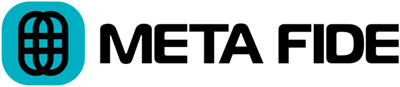Hi Igor,
I downloaded Metafide Projector in the hopes of creating the pathway from AE to DR just like you did in your AE to DR video. However, I am unable to successfully send my AE projects to Davinci Resolve even after successfully creating the “send to resolve” script in AE. No matter what AE project I am trying to send, the rendering doesn’t start and when I click the send to resolve button a second time, it always says “unable to execute script at line 0. After Effects error: Can not run a script while modal dialog is waiting for response. Can you help me out??
Jae
This is what my script code looks like:
{
// Start render.
app.project.renderQueue.render();
// Resolve project name.
var project = “-p From_After_Effects “;
// Resolve project frame rate.
var fps = “-f 23.976 “;
// Resolve project resolution.
var resolution = “-r 4096×2160 “;
// Resolve project template. The template references the render directory.
var template = “-t D:\\AE-to-Resolve_Demo\\AE-Resolve.json “;
// Assemble the Projector executable string with the list of arguments.
var send = “cmd.exe /c projector ” + project + fps + resolution + template
// Call Projector.
system.callSystem(send);
}
Projector works with the latest release of AE as of June 2020. However, there is a bug introduced since After Effects v2015.3. This bug causes the “Modal” warning.
You can avoid this popup if you ensure you have unrendered job(s) in the render cue before your execute Send to Resolve.jsx. If the render jobs are already rendered and you execute the script, the popup will appear again. In that case you have to restart After Effects, add new render job(s) and run the script again.
Aside from the modal dialog warning, make sure that you have customized Send to Resolve.jsx and the AE-Resolve.json template. Using unmodified .jsx and .json from https://github.com/IgorRidanovic/AfterEffects_to_DaVinci_Resolve is not likely to work on your system.
var template = “-t D:\\AE-to-Resolve_Demo\\AE-Resolve.json “;
will not work unless you have a D: drive on your system and the AE-Resolve.json file is in this path.
The .jsx script must contain the path to your custom .json template. The template must contain the path to the folder where After Effects is rendering the files.